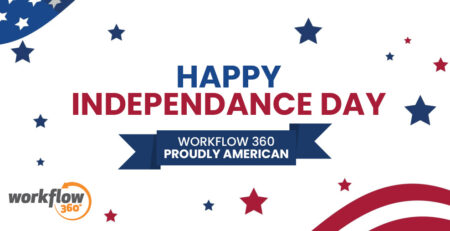Choosing the right dealership service software for your auto repair shop
Whether it’s a small garage or a large auto repair shop, service managers know the importance of an organized system to keep work flowing smoothly. Without the right dealership service software, auto shops continue to experience lost revenue and profits.

If you’re a new auto repair shop looking for the right dealership service software or you need to replace an outdated system, here are five tips to get you started.
1. Walk through the day-to-day operations of your business
The first step is to view the repair process through the eyes of your customer and service advisors. Where does the cycle begin and end? Where can bottlenecks potentially happen, and where do your employees experience the most constraint? Be sure to get your employees involved in the conversation, as they will be the ones using the dealership service software daily.
An example of taking note of the operational needs of your business can look like:
- Customer calls and makes an appointment – requires an appointment scheduler.
- Service advisor makes a list of possible repairs – you’ll need management software that stores customer and vehicle data in one place.
- Service advisor contacts the customer for approvable of repairs – requires a form of two-way communication.
- Repairs are performed – requires real-time reporting and a method to indicate that the services are complete.
- Invoice is created and sent – requires software that allows for an easy way to match customer data to ensure that invoice is correct.
- The customer pays and picks up the vehicle – you’ll need a follow-up method for CRM.
2. Identify constraints
Once each step is listed, make a list of where your auto repair shop is currently experiencing bottlenecks and where improvements can be made. Common constraints that dealership managers and service advisors experience are:
- No automation in place
- Vehicles stay in the service bay for too long
- Too much time waiting for approvals
- Invoice creation is taking too long
- Repeated efforts take up valuable time
- No efficient method for parts and inventory to access information
3. Compile a list of your desired features
Dealership service software vendors have websites that list all of the available features of their system. The problem lies in having too many options on the market, which can be overwhelming when finding the right software for your shop.
A great way to get over this hurdle is to list at least five of the features that you absolutely need and features that you can do without. Remember that more features don’t necessarily mean better software. In fact, you could end up paying for features that your shop won’t ever use.
An example list of possible features:
- Scheduling
- Ability to automate tasks
- CRM database for customers
- Quick invoice builder
- Real-time reporting
Once you’ve compiled a list of possible vendors, shorten that list based on the features that you need.
4. Test a free trial of your potential software
Before you make your final decision, take advantage of the free trial runs that most dealership management software vendors offer. You want software that is easy to learn and use, meets your expectations and solves your business’s pain points.
5. Explore other options
This tip pertains to repair shops with existing service management software but continues to experience constraints and bottlenecks. Before purchasing and implementing an entirely new system that will require installation and training, consider a plug-in that will enhance your current DMS.
A Production Efficiency Platform works with your service management software to increase productivity, provide two-way communication with customers, and simplify your processes. The time saved leads to more billable hours and positively impacts your bottom line.